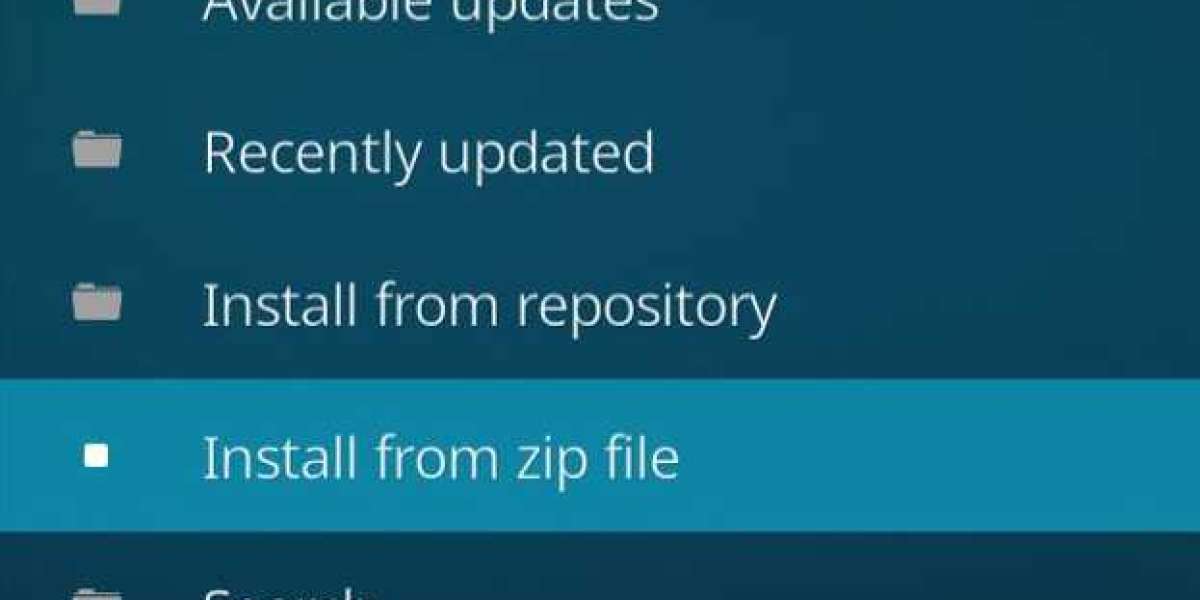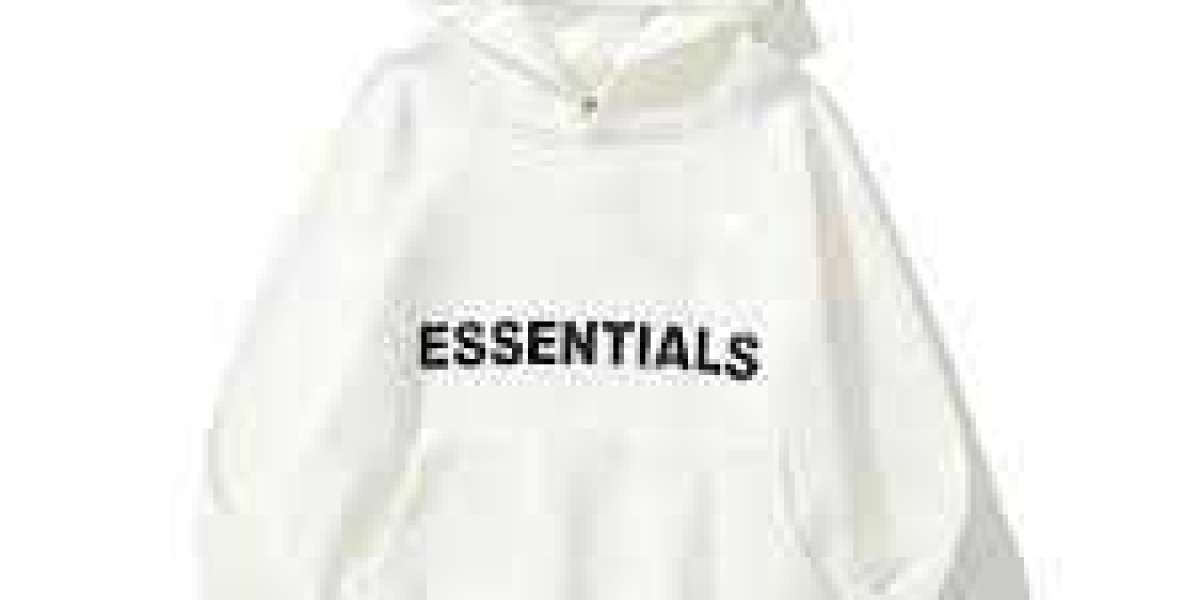Accessing Tubi via Kodi
To access Tubi TV, a streaming service that offers an extensive library of content without subscription fees, you can use Kodi, a versatile media player. Here’s how to set it up:
Tubi TV is a free, ad-supported platform that provides a wide range of content, including popular TV shows and movies. It boasts the 4th largest content library in the U.S. and is available in other regions like Canada and the U.K., though the content may vary.
You can access Tubi TV through its website or via the Kodi media player. Kodi supports various file types such as WMV, MPEG4, and AVI. By installing addons, you can stream content from the internet directly through Kodi. It can be used on multiple devices, including Roku, Android, iOS, PC, and Apple TV.
Although Kodi has faced some negative press due to its association with piracy, it can be used legally to stream content from services like Tubi TV. It's important to only use Kodi for content you have the legal right to access.
Using a VPN with Kodi can enhance your streaming experience. ISPs sometimes throttle streaming speeds to save on bandwidth costs, but a VPN can help by encrypting your data, making it difficult for ISPs to slow down your connection. Additionally, a VPN can protect against man-in-the-middle attacks and bypass geographic restrictions, allowing you to watch content from different regions.
We recommend IPVanish for Kodi users. It has servers in over 60 countries, keeps no logs, and is easy to install on devices like the Amazon Fire Stick and Nvidia Shield. In our tests, IPVanish streamed 1080p video without buffering.
To install the Tubi TV addon on Kodi, follow these steps:
- Visit the addon’s page at this URL: https://github.com/kodi1/kodi1.github.io/tree/master/repo/plugin.video.tubi
- Click Download ZIP . The file should be named something like plugin.video.tubi-x.x.x . Remember where you save it.
- From Kodi’s main menu, select Add-ons
To get started, select the box-shaped icon located in the top-left corner.
Navigate to the "Install from zip file" option and click on it to proceed with the installation process. This selection allows you to add external content sources to your media player by installing repository files stored in zip format. After clicking this option, you'll be prompted to browse to the location where your downloaded zip file is stored, which could be in your downloads folder or on an external storage device connected to your system.
Locate the folder where you have saved the zip file, then proceed to click on it for installation.
You've successfully installed the Tubi TV Kodi addon.
Tubi TV offers a wide variety of content, organized into 41 distinct categories. Each category is filled with numerous movies and TV shows. However, it's important to note that many titles are subject to geographic restrictions. Therefore, the specific content you can access will depend on your location and the country from which you are connecting to the internet.
Tubi Content Overview
To access Tubi TV's extensive catalog, including region-restricted content, you can use a Virtual Private Network (VPN). IPVanish is one such service that can help. Here’s a step-by-step guide on how to set it up:
- Subscribe to the VPN service.
- Download and install the software on your device. For specific instructions, check out guides on installing a VPN on Kodi, Amazon Fire, NVIDIA Shield, and Roku.
- Open the IPVanish main menu and click “Server List” in the upper-left corner.
Tubi TV offers a vast array of content, organized into various categories. Here’s a breakdown of some of the key sections:
- Featured : This section highlights top movies, which vary by region. For example, U.S. users might see "The Last Stand" and "Joe," while those in London may find "Bullet Boy" and "Zapped."
- Most Popular : Displays the most-watched films and shows.
- Most Popular Shows : Focuses on the most popular TV series.
- New Arrivals : Lists recently added content.
- Leaving Soon : Highlights titles that will soon be removed from the platform.
- Not on Netflix : Features movies and shows not available on Netflix.
Other notable categories include:
- Horror : Contains classic and modern horror films like "Attack of the Killer Tomatoes" (1977), "Black Sabbath" (1963), and "House of 1000 Corpses" (2003).
- Movie Night : A curated selection of movies suitable for couples or groups, featuring highly-rated directors and writers. Examples include "The Inbetweeners," "Texas Chainsaw Massacre" (2013), and "12 Angry Men."
- On the Rise : Showcases movies gaining popularity but not yet in the "Popular" section.
- Action : Offers fast-paced and exciting films like "Dark Blue" with Kurt Russell and "Haywire" with Channing Tatum.
- Thrillers : Includes popular thrillers such as "Hard Candy," "Dark Tide," and "Antitrust."
Additional categories provide more niche content:
- Playlists : Presents themed collections like "Halloween Horror" and "Best Movies of the 2000s." Note that this feature doesn’t work correctly on the Kodi addon.
- Family Favorites : Features family-friendly movies like "All Dogs Go to Heaven" and "Trading Mom."
- Kids TV Shows : Offers children’s series like "Mr. Bean," "Wolf Blood," and "H2O."
- African American Cinema : Showcases U.S. shows and movies with African American actors and producers, such as "Pride" and "Akeelah and the Bee."
- Sci-Fi & Fantasy : Includes popular series like "Merlin," "Camelot," and "The Dead Zone."
- Reality TV : Provides over 100 reality shows, including "Dog: The Bounty Hunter" and "Fear Factor."
- Anime : Features over 60 anime titles, all subtitled, such as "Naruto," "Yu-Gi-Oh," and "Death Note."
- Critically Acclaimed : Lumps together movies with high ratings on Rotten Tomatoes.
Tubi TV also offers other categories like "Impact," "Stand-Up Comedy," "Docuseries," "Indie Films," and "Comic-Con HQ on Tubi," making it a comprehensive platform for diverse entertainment.
Selecting VPN Server Location
Choose your preferred access location
by selecting a corresponding VPN server
Pick any server located in the country
where you wish to appear geographically
For instance, to browse from the UK
simply click on a server situated there
Your choice dictates the virtual location
granting access to region-specific content
Connecting to New Server
Connect to the new server by confirming any verification prompts that appear. If asked to confirm disconnection from your current server, simply click "yes" to proceed.
Should you receive a notification about downloading a "tap" before connecting, select "ok" or "yes" to initiate the download. Once the download completes, click on the server again to continue the connection process.
After clicking, you'll see a "connecting" screen as the system establishes your connection. Wait patiently for this process to complete.
You'll know the connection has been successfully established when the "visible location" indicator in the upper-left corner updates to display your new server location.
To enjoy content from Tubi TV on Kodi, start by navigating to the Tubi TV addon. Once there, you can explore a variety of categories such as featured, sci-fi, horror, and more. After selecting your preferred genre, you'll notice that the titles from the newly selected country will populate the menu, offering you a fresh selection of shows and movies.
Discover the world of free entertainment with an alternative to subscription-based platforms. While premium streaming services offer acclaimed movies and series, there are cost-free options that provide comparable content libraries.
Among these free alternatives, one platform stands out with its extensive collection of popular films and television shows. This service allows viewers to enjoy quality entertainment without any financial commitment.
For those interested in accessing this no-cost streaming option, we've prepared a comprehensive tutorial. Our step-by-step instructions will guide you through the installation process and explain how to navigate the platform effectively.
Curious about security concerns? Many users wonder about the safety aspects of free streaming services. Rest assured, we've addressed these questions in our related resources.
What is a Netflix VPN and How to Get One
A Netflix VPN is a specialized virtual private network service designed to unlock geo-blocked shows and movies on the streaming platform. It essentially masks your real location by routing your internet connection through a server in another country, tricking Netflix into granting access to that region's unique library. This tool is primarily used for circumventing geographical restrictions and expanding your viewing options beyond your local catalog.
Why Choose SafeShell as Your Netflix VPN?
If you're dealing with Netflix vpn not working and need reliable access to region-restricted content, SafeShell VPN provides a superior alternative with its cutting-edge features. It offers high-speed servers specifically optimized for seamless Netflix streaming, eliminating buffering and ensuring uninterrupted HD playback, while also allowing you to connect up to five devices simultaneously on platforms like Windows, macOS, iOS, and Android for versatile viewing.
Beyond that, SafeShell VPN's exclusive App Mode enables effortless unlocking of multiple regional libraries at once, expanding your entertainment options dramatically. Its top-level security, featuring the proprietary ShellGuard protocol, safeguards your privacy during streaming, and the flexible free trial plan lets you test all these advantages without risk, ensuring a smooth and secure experience.
A Step-by-Step Guide to Watch Netflix with SafeShell VPN
Accessing global Netflix content has never been easier with SafeShell Netflix VPN . The process is straightforward and user-friendly:
- First, visit SafeShell VPN's official website and subscribe to a plan that matches your needs and budget
- After subscription, download the SafeShell VPN application that's compatible with your device, whether it's Windows, macOS, iOS, or Android
- Once installed, launch the application and log into your account to access the VPN services
- For optimal Netflix streaming, select the APP mode in SafeShell VPN's interface
- Browse through the server list and select a location in the region whose Netflix library you wish to access, such as US, UK, or Canada
- Connect to your chosen server by clicking the connect button and wait for the connection to establish
- Finally, open your Netflix application or visit the website, sign in with your credentials, and enjoy streaming content from your selected region