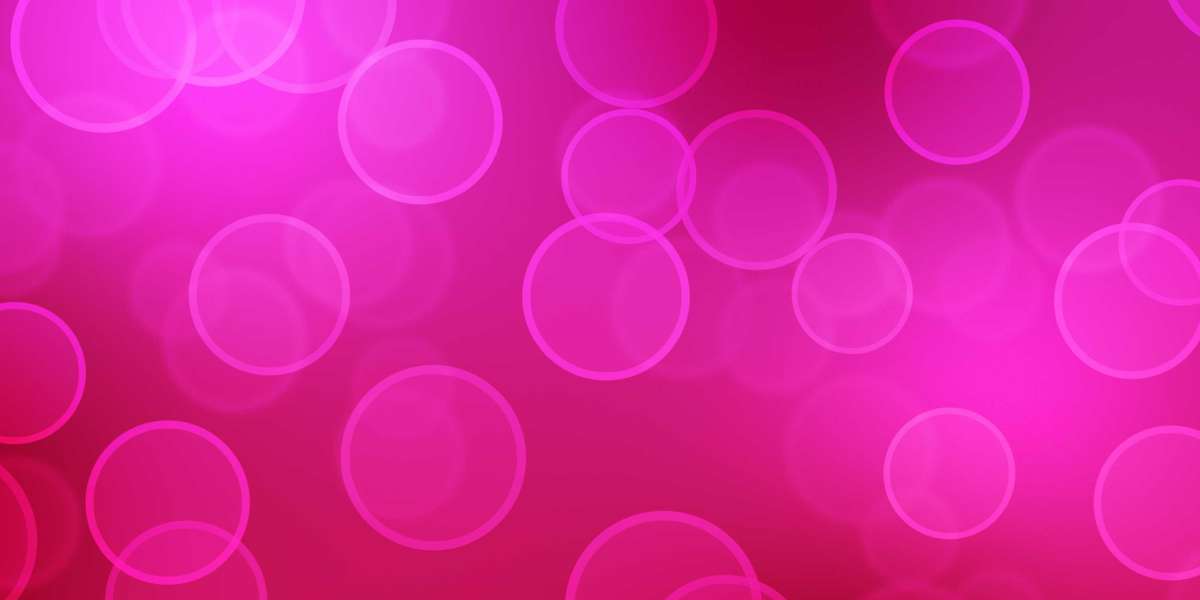When running Facebook ads, many advertisers start with a daily budget to control spending. However, if you want more flexibility and better optimization, switching to a lifetime budget might be the smarter choice. In this guide, we’ll explain what both budget types mean and show you exactly how to change daily budget to lifetime budget Facebook in just a few simple steps.
What Is the Difference Between Daily and Lifetime Budget?
A daily budget means Facebook will spend up to a fixed amount each day to get the best results possible. It’s ideal for consistent campaigns that don’t have a strict end date.
On the other hand, a lifetime budget allows you to set a total spending amount for the entire duration of your campaign. Facebook automatically distributes your ad spend throughout the chosen time period based on performance. This option is perfect if you have specific start and end dates for your ads or if you want to give Facebook’s algorithm more freedom to optimize spending.
Why Change from Daily to Lifetime Budget?
Switching from daily to lifetime budget offers several key advantages:
Smarter Optimization: Facebook can allocate more budget to high-performing days and less to slow ones.
Better Cost Control: You’ll never exceed your total campaign budget.
Flexible Scheduling: You can set ads to run only during specific times or days.
Improved Performance: Lifetime budgets often lead to lower costs per result due to algorithmic optimization.
Step-by-Step: How to Change Daily Budget to Lifetime Budget Facebook
Unfortunately, Facebook does not allow you to switch an existing campaign’s budget type directly once it’s published. However, you can duplicate your campaign and set a new lifetime budget easily:
Go to Meta Ads Manager: Log into your Ads Manager account.
Select Your Campaign: Find the campaign you want to edit.
Duplicate the Campaign: Click the “Duplicate” button to create a copy.
Edit the Budget Type:
Under the “Budget Schedule” section, select Lifetime Budget instead of Daily Budget.
Enter your total budget for the entire campaign period.
Set Your Schedule: Choose your start and end dates.
Save and Publish: Review all settings and click Publish to launch your campaign with the new budget setup.
Tips for Using Lifetime Budget Effectively
Analyze Past Data: Use insights from previous campaigns to determine the right total budget.
Monitor Performance Regularly: Even though Facebook optimizes automatically, keep an eye on ad results to ensure performance stays consistent.
Avoid Frequent Edits: Changing budget settings too often can reset the learning phase.
Use Ad Scheduling: Set your ads to run during peak engagement hours for maximum results.
Common Mistakes When Changing Budget Types
Editing Mid-Campaign: You can’t change from daily to lifetime on a running campaign — you must duplicate it.
Ignoring End Dates: Lifetime budgets require a clear end date, so always plan your schedule in advance.
Unrealistic Budgets: Setting an extremely low or high total budget can disrupt Facebook’s optimization process.
Final Thoughts
Changing from a daily budget to a lifetime budget on Facebook gives advertisers more control and better efficiency. By allowing Facebook’s system to optimize spending over the campaign duration, you’re likely to achieve better performance with stable costs. If you’re managing long-term ad strategies, the lifetime budget model is a must-try.
Want to scale your campaigns without worrying about restrictions or spending limits? Discover the Facebook Agency Account: The Secret Weapon for High-Volume Advertisers — designed to help you access higher trust, faster approvals, and unlimited ad spending potential.