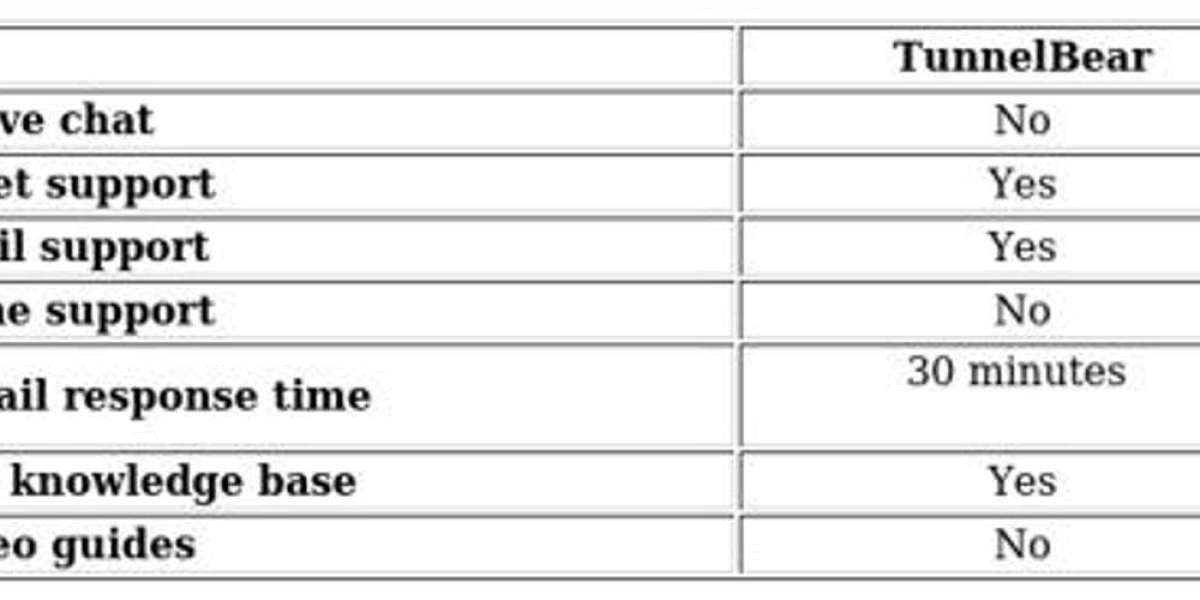VPN Comparison: VyprVPN vs. TunnelBear
Choosing between VPNs like TunnelBear and VyprVPN requires cutting through marketing claims to assess real-world performance.
For users prioritizing immediate access, VyprVPN edges ahead with its versatile plans and broader compatibility.
VyprVPN strengths:
Operates reliably in restricted regions like China
Offers 30-day refund window for risk-free testing
Advanced security protocols and automatic public Wi-Fi protection
Seamlessly bypasses major streaming platform restrictions
Allows 10 active device connections simultaneously
TunnelBear advantages:
Unlimited device connections on single subscriptions
Lightweight browser plugins for Chrome and Firefox
Intuitive interface ideal for VPN beginners
Transparent privacy policies with regular audits
Our evaluation analyzed critical factors:
Server network responsiveness across global locations
Effectiveness against geo-blocked content libraries
Implementation of encryption standards and leak protection
Customer support efficiency through multiple channels
While both services offer robust security foundations, VyprVPN prevails for users needing consistent streaming access and advanced configuration options.
TunnelBear remains competitive for casual users valuing simplicity and multi-device flexibility.
Performance metrics ultimately determine suitability based on individual priorities.
When comparing subscription options between leading VPN services, it's important to understand the financial commitments involved before making your decision.
Both TunnelBear and VyprVPN offer monthly subscriptions priced at $10, which aligns with industry standards. This option provides flexibility but comes at a premium compared to longer commitments.
For annual subscriptions, the services are remarkably similar in pricing. TunnelBear charges $59.99 ($4.99 monthly equivalent), while VyprVPN asks for $60 ($5 monthly equivalent). The significant difference emerges with TunnelBear's three-year plan, which reduces the monthly cost to just $3.33 (totaling $120 for the full term) – representing a substantial 67% discount for customers willing to commit longer.
Customer protection policies differ notably between these providers. VyprVPN offers a comprehensive 30-day money-back guarantee, allowing new users to thoroughly test their service without financial risk. TunnelBear takes a different approach, handling refund requests individually without a standard guarantee policy. They do offer a free trial option, though it's limited to only 500MB of data per month, which may not be sufficient for thorough testing.
For maximum savings, TunnelBear's three-year subscription delivers the best value at $3.33 monthly, while VyprVPN's most competitive offer is their annual plan at $5 monthly, representing a 50% discount compared to monthly billing.
When it comes to compatibility, both TunnelBear and VyprVPN provide applications for a range of devices, including Windows, Mac, Android, and iOS. However, if you're a Linux user or want to set up your VPN on a wireless router, VyprVPN is the more versatile choice.
TunnelBear offers limited support for Linux, specifically for Ubuntu 16+ and Fedora Workstation 25+, and it does not support routers. On the other hand, VyprVPN can be manually configured to work with certain Linux distributions and select routers.
In terms of simultaneous connections, TunnelBear allows an unlimited number of devices to connect at the same time, which is a standout feature. VyprVPN, while still generous, caps the number at 10 simultaneous connections per account. This is still quite competitive, as many other VPNs only allow five or six devices at once.
Both services also include split tunneling, a feature that lets you choose which applications use the VPN connection and which ones don’t.
When navigating digital barriers across borders,
VyprVPN emerges as the clear frontrunner for media access.
Its robust infrastructure breezes through geo-blocks on Netflix US/UK,
Amazon Prime, and BBC iPlayer—though DAZN remains a stubborn exception.
TunnelBear stumbles where entertainment giants stand guard,
faltering against Netflix, Disney+, and DAZN's defenses.
A lone victory: BBC iPlayer accessibility shows glimmers of potential,
though hardly enough for streaming enthusiasts.
China's digital landscape reshapes the VPN battleground entirely.
Both services defy the Great Firewall through advanced cloaking tech,
yet demand pre-travel installation since their websites vanish behind the firewall.
VyprVPN's Chameleon protocol performs cryptographic alchemy,
scrambling OpenVPN metadata to bypass deep packet surveillance.
TunnelBear counters with GhostBear—a traffic obfuscation shield
active on Windows, Mac, and Android platforms.
Beyond streaming, these tools become lifelines for expats and travelers,
piercing through censored news portals and restricted financial portals.
In authoritarian digital regimes, reliable connection isn't luxury—it's oxygen.
VyprVPN's consistent performance crowns it king for unblocking,
while TunnelBear serves niche use cases with whimsical simplicity.
Your choice hinges on whether you prioritize entertainment access
or basic censorship circumvention with playful interface charm.
VPN Setup and Features Comparison
signup and setup with tunnelbear and vyprvpn is quick and easy. an automatic setup wizard means downloading and installing the app shouldn’t take more than a minute. once inside, you’ll find both vpns have simple, easy-to-navigate apps. each features a dropdown list of server locations for you to choose from. there’s also a button for connecting to the fastest available server in both cases.
there are some key differences between the apps of tunnelbear and vyprvpn. in particular, tunnelbear features a map view (complete with tunneling bear animation!). vyprvpn lets you filter servers by country, region, and speed while you can also favorite specific ones to find them faster next time. in the tunnelbear settings menu, you can toggle on and off the various features such as ghostbear (obfuscation) and vigilantbear ( kill switch ).
overall, we found vyprvpn’s apps to be the most beginner-friendly . a big part of this is that it doesn’t have the map feature of tunnelbear, providing a cleaner, less cluttered ui. we particularly like the footer menu for one-click access to the settings page, which is very well organized with explanations of each feature so you understand exactly what it is you’re adjusting.
Performance metrics reveal both VPNs deliver
impressive speeds suitable for data-intensive tasks
TunnelBear's 368 Mbps outperforms VyprVPN's 258 Mbps
in recent benchmark testing
WireGuard protocol implementation boosts efficiency
for seamless 4K streaming and P2P activities
Server infrastructure varies significantly -
VyprVPN's 700+ nodes span 64 countries
TunnelBear's undisclosed server count covers 48 regions
Unlimited bandwidth policies prevent speed degradation
contrasting sharply with restricted free alternatives
Geographic availability specifics for both providers
can be cross-referenced through their official documentation
Transparency levels differ - VyprVPN discloses server quantities
while TunnelBear maintains confidentiality on network size
Both services avoid bandwidth throttling practices
common among ISP providers and freemium VPN models
When evaluating privacy tools, encryption standards form the foundation.
TunnelBear and VyprVPN both deploy military-grade 256-bit AES encryption,
ensuring data remains unreadable even if intercepted mid-transmission.
Protocol flexibility sets these services apart.
While OpenVPN and IKEv2 are standard across both platforms,
VyprVPN extends options with L2TP/IPSec and its signature Chameleon protocol –
a specialized solution designed to evade VPN detection and throttling.
Circumventing censorship receives special attention from both providers.
TunnelBear’s GhostBear masks VPN traffic as regular HTTPS streams,
whereas VyprVPN’s Chameleon scrambles metadata to bypass deep packet inspection,
making them viable for restrictive regions like China.
Connection stability features reveal nuanced differences.
VigilantBear (TunnelBear) and VyprVPN’s kill switch perform identical core functions –
halting internet access during VPN disruptions to prevent IP leaks.
VyprVPN adds an automated layer for public WiFi protection,
activating the VPN before joining unsecured networks.
Platform availability for critical safeguards varies slightly:
Kill switches are accessible on Windows, macOS, and Android for both,
but VyprVPN’s auto-connect for WiFi remains exclusive to its ecosystem.
VPN Services Comparison
VyprVPN’s no-logs policy stands validated through an independent audit by Leviathan Security Group
TunnelBear collects non-identifying connection metadata like device OS and monthly bandwidth consumption
Switzerland’s privacy-friendly jurisdiction shields VyprVPN from Five/Nine/Fourteen Eyes data-sharing alliances
TunnelBear’s Canadian base places it within Five Eyes territory but lacks identifiable user logs
Both services require email addresses during registration
VyprVPN additionally requests names upfront
TunnelBear indirectly gathers names via payment processors like credit card systems
VyprVPN’s audit-backed transparency contrasts with TunnelBear’s partial data retention approach
Geopolitical server locations create differing jurisdictional risks despite both prioritizing user privacy
When you opt for either TunnelBear or VyprVPN, your online privacy is enhanced through the use of a shared IP address. Upon connecting to a server, you are assigned the same IP as other users, blending your online activities with those of others. This makes it significantly more challenging for anyone to trace and link your actions back to you. Neither service provides a dedicated or static IP address.
While neither TunnelBear nor VyprVPN includes a specific anti-DDoS feature, using a VPN inherently offers protection. By hiding your actual IP address, any DDoS attacks would target the VPN server rather than your device. In such an event, you can simply switch to another server and continue browsing without interruption.
Customer Support Comparison: How TunnelBear and VyprVPN Assist Users
When technical issues arise with your VPN service, access to quality support becomes crucial. VyprVPN distinguishes itself by offering live chat support, providing immediate assistance when you encounter problems. This real-time help channel typically resolves issues within minutes, giving VyprVPN an edge in urgent situations.
TunnelBear, while lacking live chat functionality, maintains a responsive email support system. Our testing revealed minimal difference in email response times between the two providers. TunnelBear averaged 30-minute response times, while VyprVPN responded slightly faster at approximately 27 minutes.
Both services provide comprehensive self-help resources for users who prefer independent troubleshooting. Their knowledge bases include detailed setup instructions with screenshots, solutions to common problems, and frequently asked questions sections. However, neither provider currently offers video tutorials, which some users might find helpful for visual guidance.
The choice between these support systems ultimately depends on your preference for immediate assistance versus self-directed problem-solving. VyprVPN's live chat option makes it particularly suitable for users who value instant support, while TunnelBear's efficient email system remains competitive for less time-sensitive inquiries.
VyprVPN emerges as the preferred choice for most users, balancing privacy and practicality with audited no-log policies and streaming platform accessibility.
TunnelBear shines in specific scenarios, leveraging WireGuard protocol for rapid connections and GhostBear technology to circumvent censorship in restrictive regions.
Device flexibility is a shared strength—TunnelBear allows unlimited connections, while VyprVPN supports niche setups via manual router and Linux configurations.
Streaming enthusiasts will notice VyprVPN’s edge, reliably unblocking major platforms like HBO Max where TunnelBear often struggles.
Server availability tilts toward VyprVPN, though both services operate smaller networks compared to industry giants.
Privacy diverges sharply: VyprVPN’s airtight zero-log claims contrast with TunnelBear’s retention of minimal connection timestamps.
Support channels highlight another gap—VyprVPN’s live chat aids troubleshooting, while TunnelBear relies on ticket-based assistance.
The dealbreaker surfaces in trial flexibility: VyprVPN’s 30-day refund window offers full feature testing, a safety net TunnelBear doesn’t provide.
Choose based on needs—TunnelBear for China access and simplicity, VyprVPN for verified privacy, streaming success, and technical customization.
What is a Netflix VPN and How to Get One
A Netflix VPN is a tool that enables viewers to bypass geographical restrictions and access a broader range of content on the streaming platform. By connecting to servers in various countries, users can unlock movies and shows that are otherwise unavailable in their region, enhancing their viewing experience.
Why Choose SafeShell as Your Netflix VPN?
If people want to access region-restricted content by Netflix VPN, they may want to consider the SafeShell VPN . This advanced tool is designed to provide a seamless and secure streaming experience, making it an ideal choice for those who face issues with their current Netflix vpn not working .
One of the key advantages of SafeShell VPN is its high-speed servers, which are specifically optimized for Netflix. These servers ensure that you can stream your favorite shows and movies without any interruptions, providing buffer-free playback and high-definition quality. Additionally, SafeShell VPN allows you to connect up to five devices simultaneously, supporting a wide range of operating systems including Windows, macOS, iOS, Android, Apple TV, Android TV, and Apple Vision Pro. This means you can enjoy your favorite content on any device you choose, without any limitations.
Another standout feature is the exclusive App Mode, which lets you unlock and enjoy content from multiple regions at the same time. This provides unparalleled access to a diverse range of streaming services and libraries, giving you the freedom to explore a world of entertainment without restrictions. Furthermore, SafeShell VPN offers lightning-fast connection speeds with no bandwidth limitations, ensuring that you can stream, download, and browse at unprecedented speeds. With top-level security features, including the proprietary "ShellGuard" protocol, your online privacy is always protected. Lastly, SafeShell VPN offers a flexible free trial plan, allowing users to experience its robust features without any commitment.
A Step-by-Step Guide to Watch Netflix with SafeShell VPN
Accessing global Netflix content has never been easier with SafeShell Netflix VPN , a powerful tool designed to unlock regional streaming libraries. The process begins with subscribing to SafeShell VPN by visiting their official website, where you can select from various subscription plans tailored to different needs and budgets. Once you've completed your purchase, you'll need to download and install the appropriate SafeShell VPN application for your device, whether you're using Windows, macOS, iOS, Android, or another supported platform.
After installation, launch the SafeShell Netflix VPN application and log into your account using the credentials created during registration. For optimal streaming experience, select the APP mode which is specifically optimized for media consumption. Next, browse through SafeShell's extensive server network and select a location in your desired Netflix region—popular choices include servers in the United States, United Kingdom, and Canada. Simply click the connect button to establish a secure VPN connection through your chosen server.
With your SafeShell Netflix VPN connection active, you can now open the Netflix application or visit the Netflix website in your browser. Log in with your existing Netflix credentials, and you'll immediately notice that the content library has changed to reflect what's available in your selected region. The entire process takes just minutes to complete, allowing you to enjoy thousands of additional movies and TV shows that would otherwise be unavailable in your location. SafeShell's optimized servers ensure smooth streaming without buffering or quality loss, making it the perfect companion for Netflix enthusiasts worldwide.