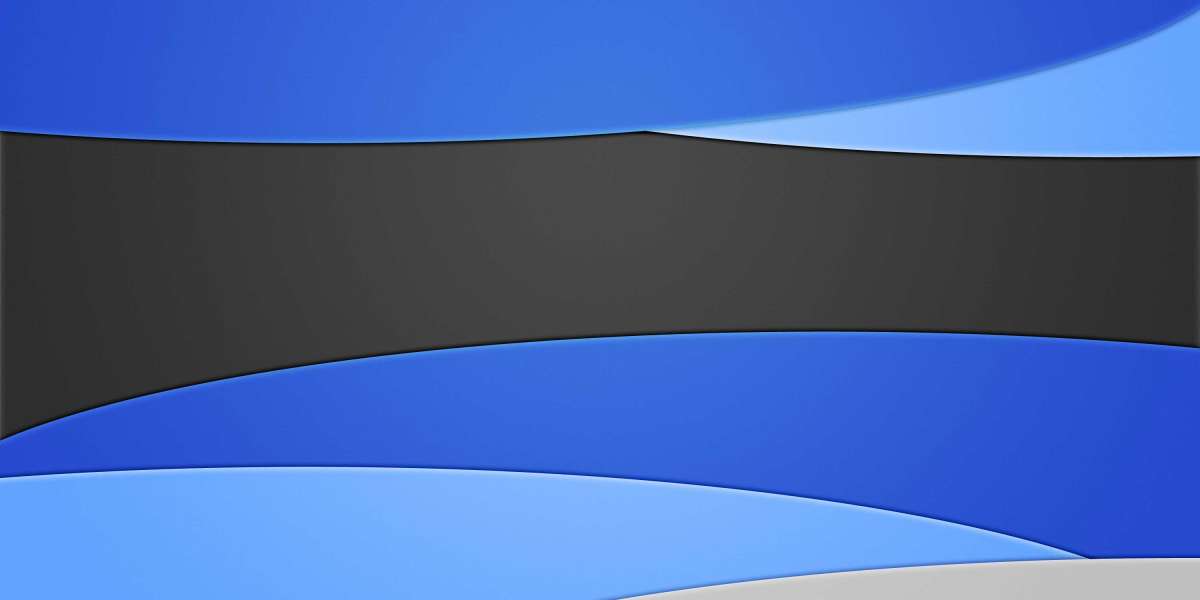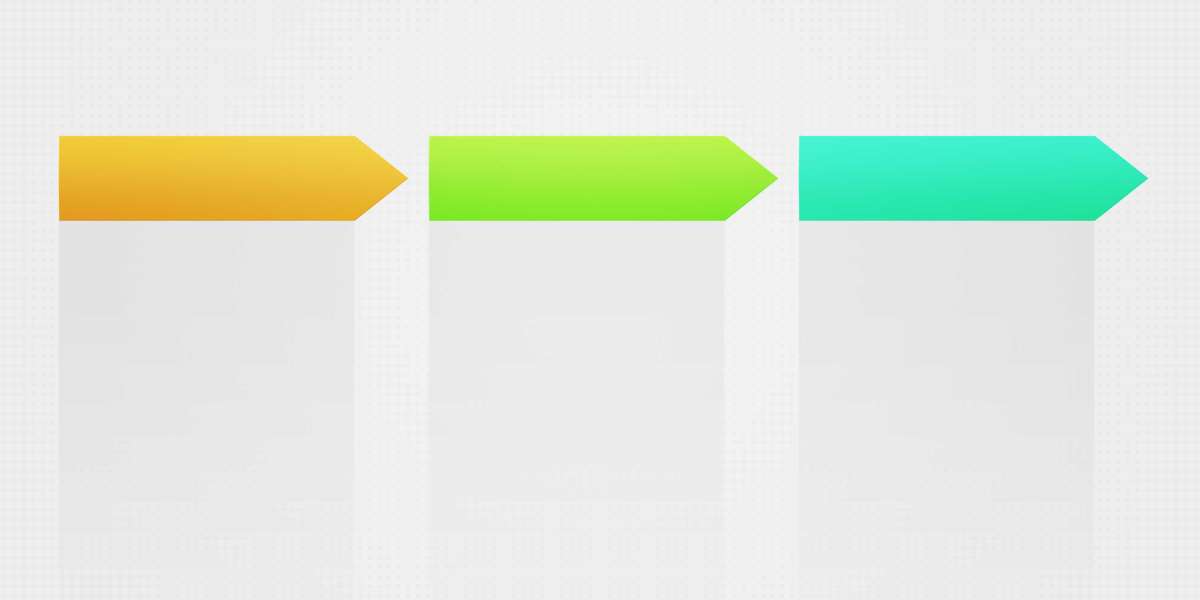The Easiest Way to Track ABA Claims in Notion
Managing therapy sessions, communicating with parents, and handling insurance claims can feel overwhelming. If you work in ABA (Applied Behavior Analysis), especially in a small practice or solo setup, tracking claims may become one of the most time-consuming and stressful tasks.
That’s where Notion comes in.
Notion wasn’t made just for ABA billing services, but it’s quite powerful for creating custom systems. Best of all, you don’t need to be tech-savvy to use it in your practice. Whether you’re a provider, billing admin, or in a family-run therapy group, you can easily set up a flexible space to manage every claim.
Let’s walk through how.
Why Use Notion for ABA Billing?
You probably already use Notion for organizing your daily life or work. From to-do lists to client notes, it’s a favorite for people who like visual structure without needing spreadsheets. But what most people don’t realize is: Notion can replace a lot of clunky billing trackers—if set up right.
For ABA therapy billing, the challenges usually look like this:
Claims get delayed due to missing info
It’s hard to track which claims were approved or denied
Communication gaps between staff or parents slow things down
Re-submitting denied claims becomes a confusing mess
By using Notion to organize this process, you create a visual map of every step—without needing to buy expensive software.
Step 1: Set Up a Claims Database
Start with a fresh database in Notion. Call it “ABA Claims Tracker” or something that feels natural. This will be your home base for every insurance claim.
You’ll want to include these fields (Notion calls them “properties”):
Client Name
Date of Service
CPT Code(s)
Total Billed
Insurance Provider
Claim Submission Date
Status (Pending, Paid, Denied, Re-submitted)
Payment Received
Notes
Keep it simple. You can always add more later. Think of this like a virtual version of your sticky notes, spreadsheets, and whiteboard—all in one place.
Step 2: Create Status Views
One of Notion’s best features is custom views. These help you see only what you need at the moment.
Here are a few useful views for ABA billing:
All Claims This Month (filtered by service date)
Pending Claims Only (filtered by status)
Denied Claims (so you can follow up fast)
Paid Claims (for income tracking)
By Client (to monitor patterns)
You can also group views by insurance company or CPT code to see trends—like if one insurer is regularly late or if certain codes are being rejected more often.
Step 3: Add Visual Reminders
Notion lets you add colored tags or icons. Use these to flag urgent claims or re-submission deadlines. For example:
? Red for denied claims
? Yellow for pending claims older than 30 days
✅ Green for fully processed ones
It’s a small touch, but it keeps your brain organized. You’ll instantly know what needs attention without digging through emails or EOBs.
Step 4: Link to Client Notes or Sessions
If you already use Notion to track therapy sessions or progress notes, link each claim to the relevant client page. This way, when a claim is denied, you can quickly check the note for possible documentation issues.
This is especially helpful when you’re managing claims for multiple kids or teens at once. It saves time—and helps avoid errors that cost you money.
Step 5: Collaborate With Your Team
If your team includes billers, admins, or even parents, you can share specific parts of the Notion workspace with them. For example, you might create a separate “Parent Portal” page that shows:
Session dates
Claims submitted
Status updates
Payment received
This kind of transparency reduces back-and-forth and builds trust. Families feel more involved, and your billing process becomes a lot smoother.
Bonus: ABA Billing Companies Love Organized Clients
If you use an external ABA billing companies like Cube Therapy Billing, Notion can help keep you organised. Clear and easy-to-access records make it quicker to resolve denials, follow up on missing documents, and get paid on time.
You don’t need to replace your billing software—Notion just gives you a personal command center. And when billing is smoother, you get more time for what actually matters: working with your clients.
Final Thoughts
Billing doesn’t have to feel like a second job. With a little effort upfront, Notion can become your easiest tool for keeping ABA claims in check.
You don’t need coding skills, expensive software, or a massive team. Just a willingness to try something new—and maybe a few hours on a quiet afternoon to set things up.
Start small. Keep it simple. And build from there.
Because when your billing process is organized, your whole therapy practice runs better.